HONG KONG BANK ACCOUNT OPENING – 4 STEPS ONLINE SETUP
HONG KONG BANK ACCOUNT OPENING – 4 STEPS ONLINE SETUP
Remote Account Opening
If your business is set up in Hong Kong and your wanted to open a business bank account. Then most of the bank can provide remote account opening platform via your mobile phone app. Thus, you can apply anytime, anywhere by using the remote account opening service.
Step 1
Visit your preference bank website.
Step 2
Create a profile and fill in the online form.
If you are eligible for using Remote Account Opening service. Then you can follow steps 3 and 4 to upload the required documents and complete your application. Otherwise, the bank will pass your information to business centre. And you can continue with your application there.
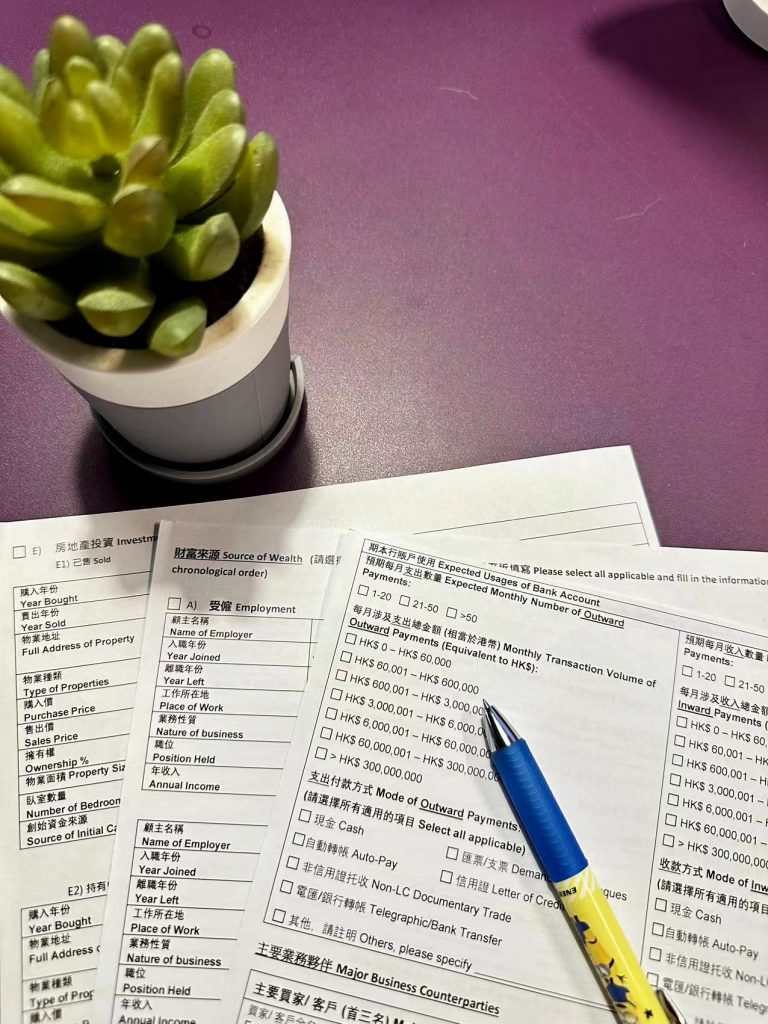
Step 3
Download the bank mobile app to verify your identity
Step 4
If you application is approved. Register for Business Internet Banking and activate Mobile Security Key. Then you can manage your account online or by using the mobile app.
For further information, please contact us.
You may want to read: If the bank account opening is not approved, can I reapply?